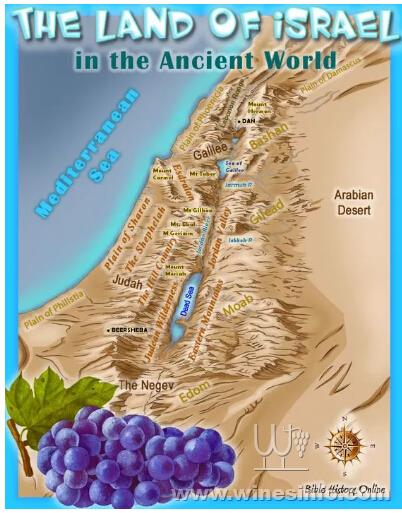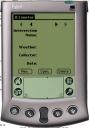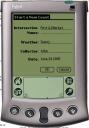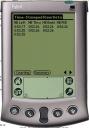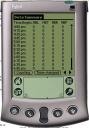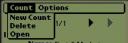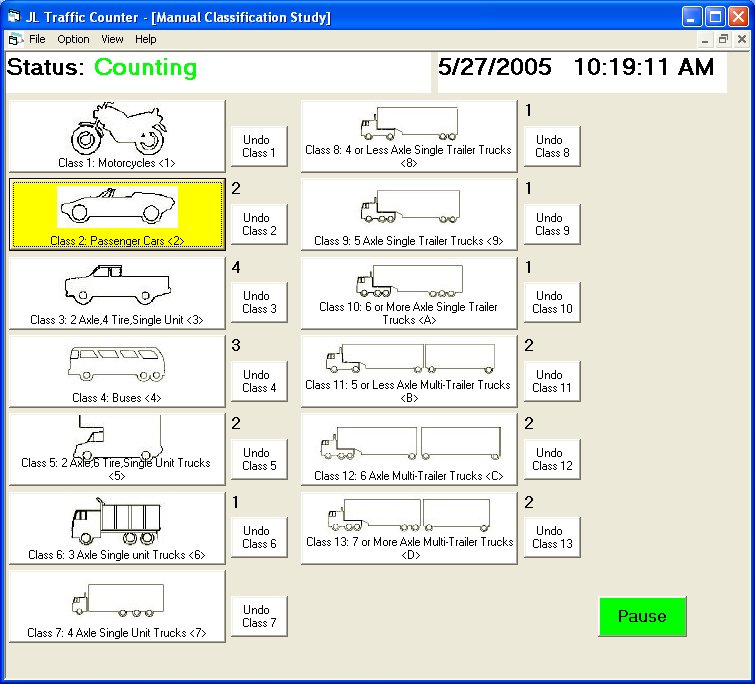I don’t know about you, but paying one grand for a board counter and another one grand for data transfer software seems nuts to me, so I wrote this free counter program to save you some money.
Oh, that is just my joke:), the idea actually came from work. The company I am working for does not have any electronic counter but old mechanical counter, you know what a pain and mess is to use four mechanic counter to collect a four-approach intersection turning movements. What, you were never sent to do a 13 hour counting, alone when you were junior, Wow, then congratulations, you can skip this page and save your time for more meaningful things in your life.
The latest version of JLCounter is 1.0, it has two version and can run on Microsoft Windows Platform and Palm. It can be used to do Intersection Turning Movement , Manual Classification Study and Intersection Delay Studies. I am attaching some screen shots to give you a feeling of it.
The best part of JLCounter is not it is free, but it records the exact time when user press the button. It not only records the volume, but also records the time of vehicle passing by. These time-stamped raw data can be further used to analyze gap, saturation flow rate and other useful traffic data. JLCounter has built-in capability to convert these time-stamped raw data into counts summary grouped by 15 minutes or any time selected by user.
So in a nutshell, JLCounter
Is free and intuitive to use, there is absolutely no catch.
Records full information-exact time of a vehicle pass through intersection, not just volume). The time stamped data can be used to analyze the gap, saturation flow rate. Has build-in function to transfer into counts summary grouped by 15 minutes or any time selected by user.
Shortcut key is provided considering field conditions(obviously not so easy to use a mouse). The user can set up his own keys plan. After some practice, the user is not required to look down at the screen. Beeping sound is also provided to alert the user each button has been pressed (the data has been put in). A table can also be shown to comfort the user the data has been put into the memory.
Provide unlimited Undo function to correct the errors, a table can also be displayed to show the data actually is deleted from the memory for some user’s comfort. Usually a warning message box will be popped up and it can be turned off if the user find it is annoying.
ASCII text format for data file , it can be opened by any text editor and imported into Excel to do further data analysis.
For Intersection Turning Movement, the layout of four approaches is flexible. It automatically recognizes correct SB, NB, EB and WB approaches once the user selects the facing direction. The user can always use the buttons in the most intuitive way and doesn’t need to remember the correct approaches he is counting. For example, if the user returns after a lunch break and can not occupy the same spot, all he needs to do is use drop down box to change his orientation.
For Manual Classification Studies, totally customizable classification schemes.
All right, enough of self pumping. If interested, write me an email to request the setup file at jianyunli@gmail.com. Of course it is free, but if you like it and are in a good mood, donate me a beer.
Screens shots

Turning Movement Count
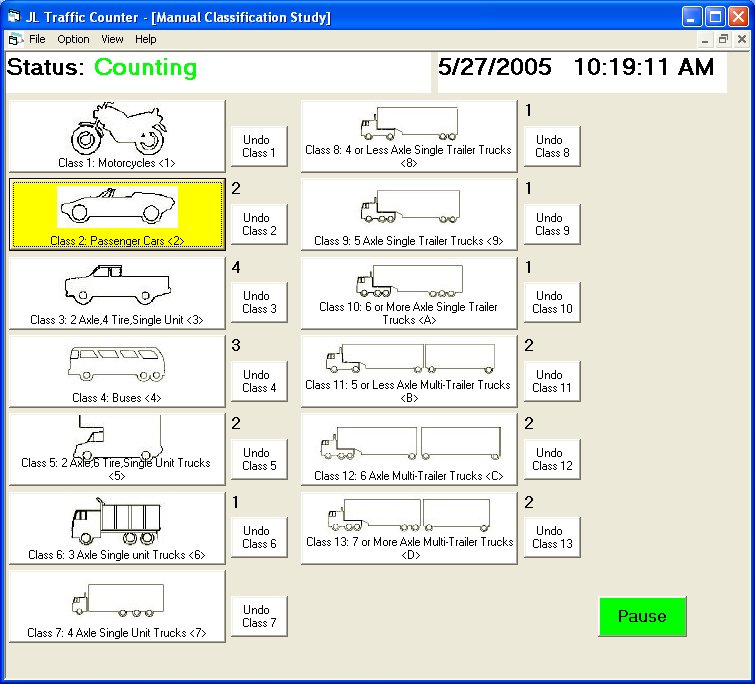
Vehicle Classification Study

Volume Summary grouped by 15 mintues

Time-Stamped Raw data